Eizo FlexScan L671 Bedienungsanleitung Seite 1
Stöbern Sie online oder laden Sie Bedienungsanleitung nach Monitore Eizo FlexScan L671 herunter. Eizo FlexScan L671 User Manual Benutzerhandbuch
- Seite / 2
- Inhaltsverzeichnis
- LESEZEICHEN
Bewertet. / 5. Basierend auf Kundenbewertungen



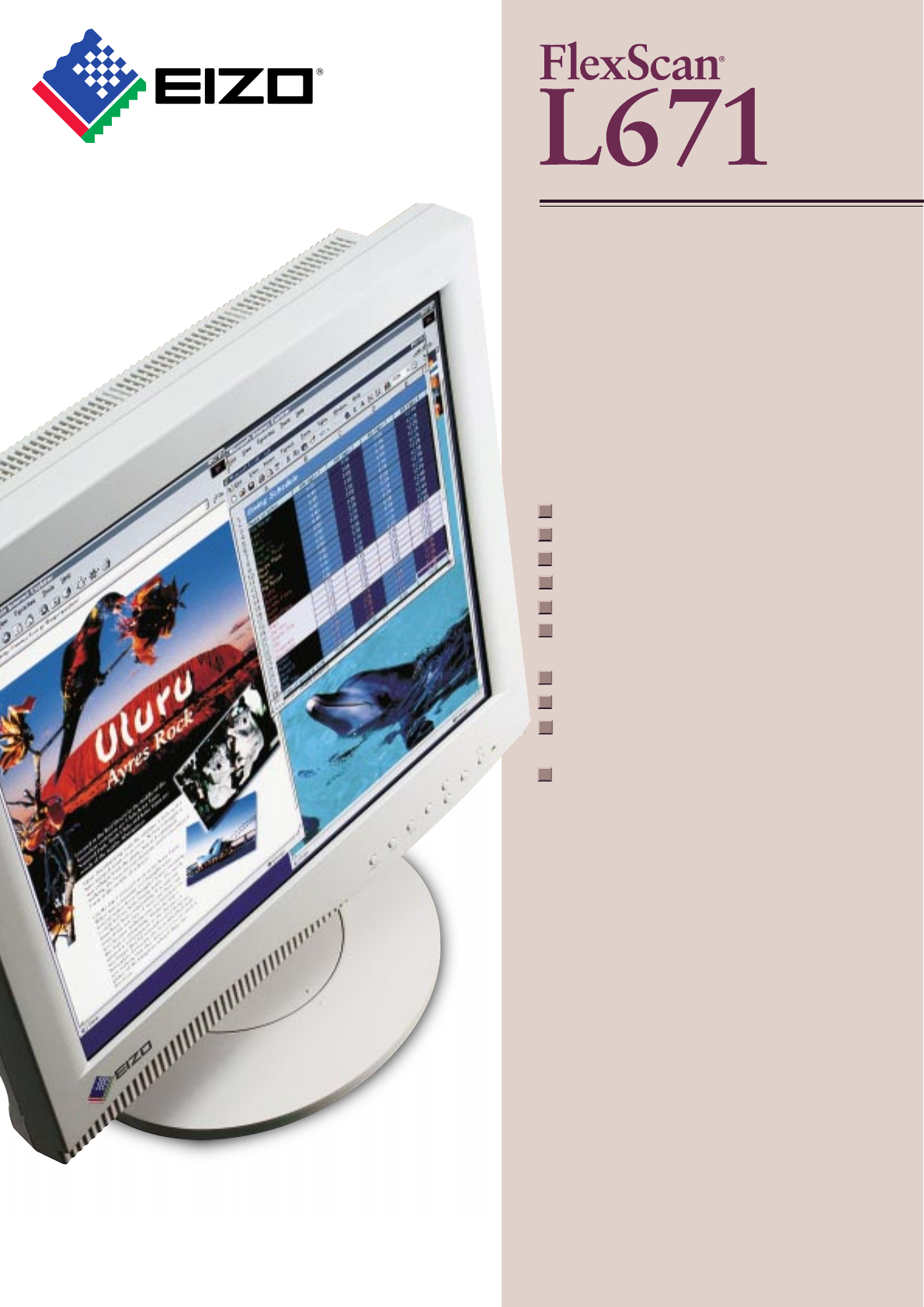
Features:
46 cm (18.1 inch) Class Color LCD Monitor
EIZO has combined nearly every feature available
on LCD monitors today including digital/analog
compatibility, arm/wall mounting capabilities, and
wide viewing angles into the L671 to provide the
ideal 18.1 inch flat panel solution for financial, cor-
porate, office, and banking environments. The
L671 also livens the desktop with its stylish cabinet
design that includes a color choice of serene gray or
sleek black.
18.1" TFT panel with 1280 × 1024 native resolution.
170
°
horizontal and vertical viewing angles.
DVI-I connector accepts digital and analog input.
Arm/wall mounting capabilities.
Image scaling and smoothing.
USB hub with one upstream and four downstream
ports.
Support for Kensington’s MicroSaver
®
security system.
TCO’99 compliant.
Attachable sound unit for multimedia applications
and video conferencing.
Cabinet color available in gray or black.
1
2
Inhaltsverzeichnis
Seite 1 - Features:
Features:46 cm (18.1 inch) Class Color LCD MonitorEIZO has combined nearly every feature available on LCD monitors today including digital/analog comp
Seite 2 - EIZO NANAO CORPORATION
655 Fukudome, Matto, Ishikawa 924-8533 JapanPhone : +81 76 277-3310 Fax : +81 76 277-3450http://www.eizo.co.jp/EIZO NANAO CORPORATION46 cm (18.1 inch)
 (52 Seiten)
(52 Seiten)



 (58 Seiten)
(58 Seiten)







Kommentare zu diesen Handbüchern